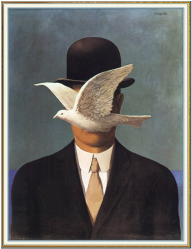Lesson
Recreating a Famous Artwork
Recreating a Famous Artwork
For this project the goal is to transform an image of a famous painting with the use of Photoshop to include yourself in the scene. The idea is to playfully transform the famous painting into a new playful work of art, by applying several image-editing skills using Photoshop.
Your final project should demonstrate the use of the following:
- A reversed image of the original self-portrait or painting.
- The use of the lasso tool.
- An image of a famous painting.
- An image taken from the internet.
- The use of the “crop” tool.
- Change in the saturation of the image.
- An image of yourself that goes well with the scene of the painting.
- Working with at least 3 layers.
Poject Steps
Step 1 : Select 3 different images :
Step 5: When finished save project as a JPEG & PDF file, on your USB.
Step 1 : Select 3 different images :
- A Famous artwork (Ex : Rene Magritte’sMan in the Bowler Hat)
- A photograph of yourself
- An an image from the internet (Ex : Charlie Chaplin)
- Change the resolution to 300
- Change the size to 8 x 11 inches
- Click “file” then “open” to select the images you which to use
- Use the famous artwork as the main background layer
Step 5: When finished save project as a JPEG & PDF file, on your USB.
- Title the saved project with your lastname then first name
Example: CousineauSinthia - Include the 3 original images on the USB
| project_9.docx |